New (qualified) electronic signature certificate
If your (qualified) electronic signature certificate has expired (or for any other reason) and you want to use a new one, issued in the same name as the previous certificate to access the secure electronic mailbox, the system will automatically detect that you have a new (qualified) electronic signature certificate upon trying to log in and will redirect you to the new certificate installation page.
1. When entering the VEP.si website, select a new (qualified) certificate for electronic signature.
2. On the page “Oops,… we did not recognize you”, choose “Use another identity to access an existing inbox.” In the next step, enter the address of your secure mailbox and the password you set during registration.
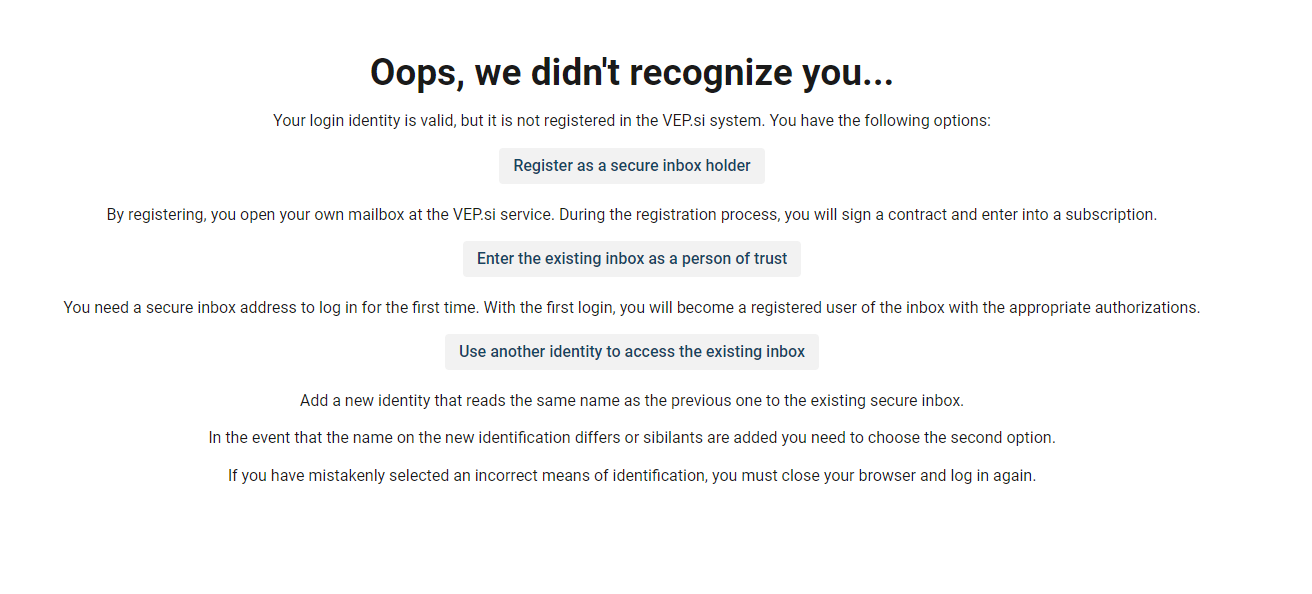
If you want to enter the existing inbox as a person of trust (in case the new (qualified) electronic signature certificate was issued in a different name, follow instructions at this link.
If you wish, you can also add a new (qualified) electronic signature certificate to the e-Justice portal.







