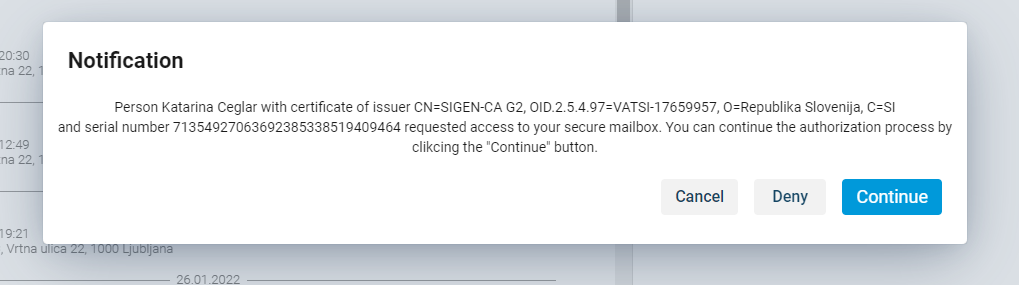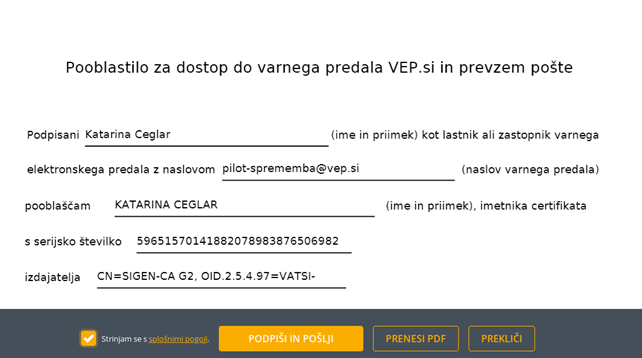Adding a person of trust
By a person of trust we mean another person or another login means (new digital certificate) of the same person who has access to the secure mailbox.
The secure mailbox administrator (typically the person identified by a qualified digital certificate who registered the secure mailbox) approves or denies a request for access to the secure mailbox submitted by a new person of trust.
Entering a request for a new user – a new person of trust for the existing secure mailbox:
When entering VEP.si, select your digital certificate, and the warning “Oops, we didn’t recognize you” will be displayed.
Choose second option: “Enter the existing inbox as a person of trust”
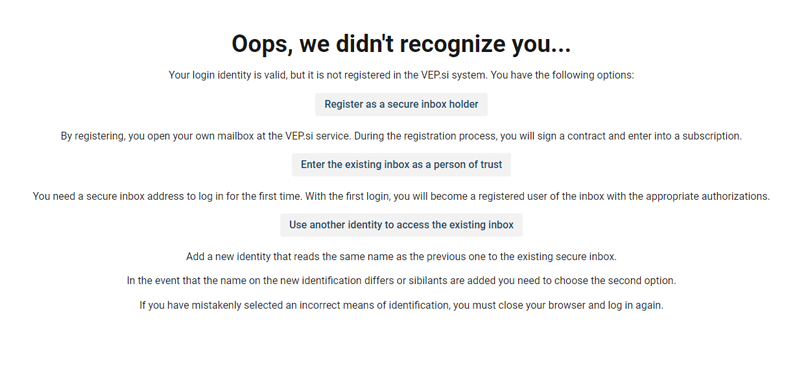 Enter the secure mailbox address and submit a request.
Enter the secure mailbox address and submit a request.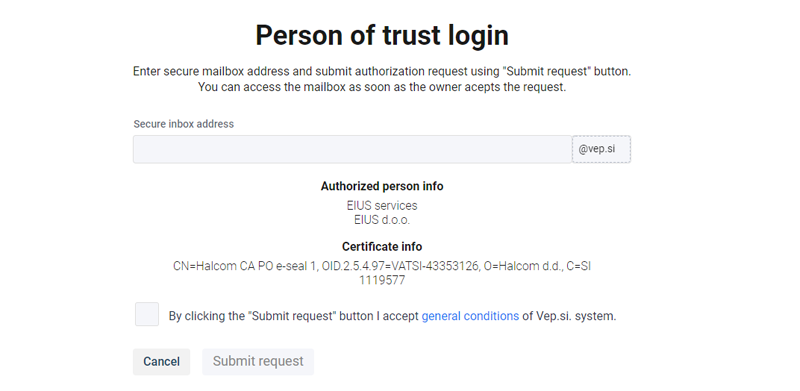
Approval of the request for a new user (person of trust) of the secure mailbox
The administrator of your mailbox logs in to the secure mailbox with their digital certificate. A notification is displayed with a completed new person of trust form to confirm and submit. A new person of trust is enabled in minutes.
Approvals or rejections of requests from trusted persons can be edited by the administrator of the secure mailbox in the profile of the secure mailbox on the “Certificates and passwords” tab.