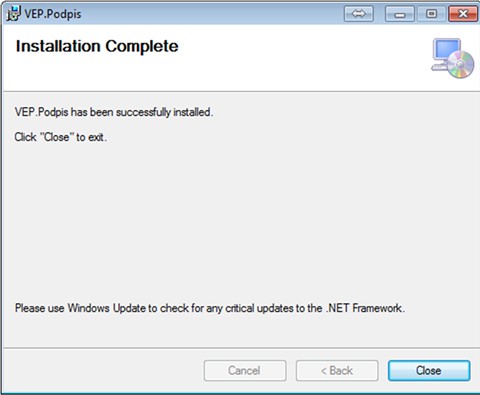This website uses cookies so that we can provide you with the best user experience possible. Cookie information is stored in your browser and performs functions such as recognising you when you return to our website and helping our team to understand which sections of the website you find most interesting and useful. Our Privacy Policy
Procedure for installing VEP.Signature on Windows
1. Uninstalled signature component warning
The application automatically checks to see if the signing component is installed. If it is, you will see the startup of the component after 10 seconds. If it is not installed, you will see a warning about an uninstalled signature component.
Click “Install Signature Component” to save the installation file, which you then install.
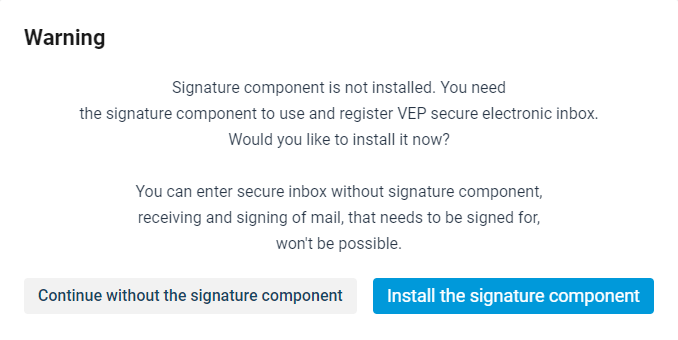
In this case, you can select “Upgrade Signature Component” and this will save the installation file for the installation of VEP.Signature.
2. Blocked pop-ups on different browsers
2.1 Mozilla Firefox
If your Mozilla Firefox browser blocks pop-ups, a yellow warning bar will appear at the top. Click “Options” and select “Show https://www.vep.si/images/vep_podpis/sp_net_installer.msi ” and save the displayed file or. Installation package.
2.2 Opera
If your Opera browser blocks pop-ups, a red pop-up block will appear on the right side of the URL bar. Allow the pop- up window by clicking on “Always allow pop-ups from www.vep.si “ and then save the file.
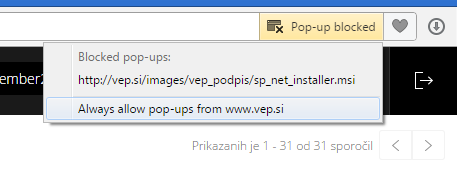
2.3 Google Chrome
If your Google Chrome browser blocks pop-ups, you’ll see a red icon to the right of the URL bar (Pop-up blocked). Save the file by clicking on http://vep.si/images/vep_podpis/sp_net_installer.msi and mark that pop-ups are always allowed for the site https://www.vep.si
3. VEP program installation procedure.Signed
Run the saved sp_net_installer-1.0.12.0.msi file and continue with the installation process.
Pictures from the installation step by step:
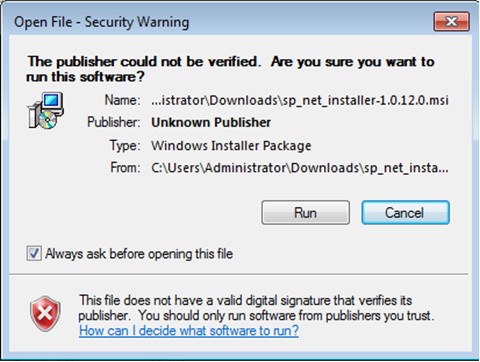
Click the “Run” button
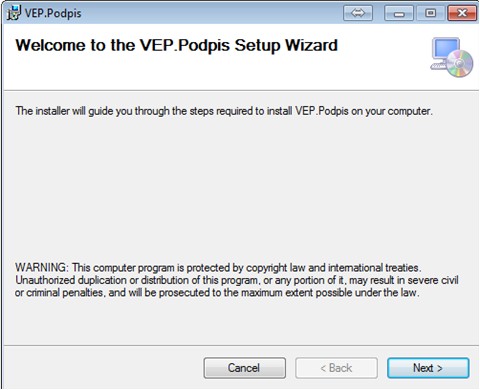
Click the “Next” button
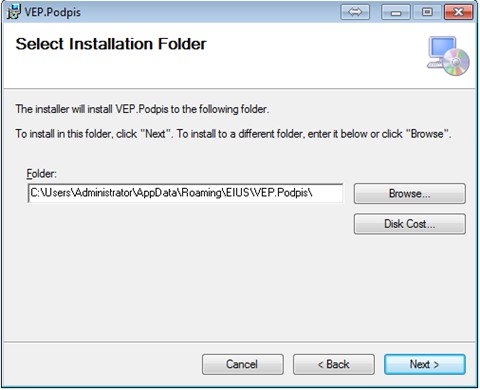
Click the “Next” button
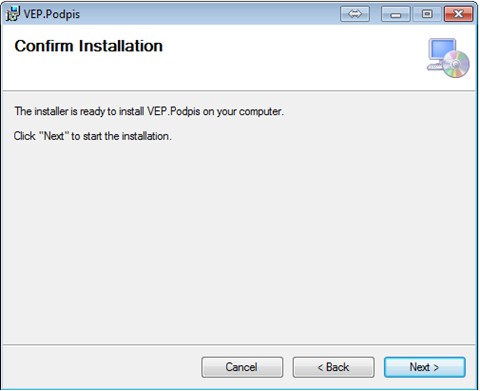
Click the “Next” button
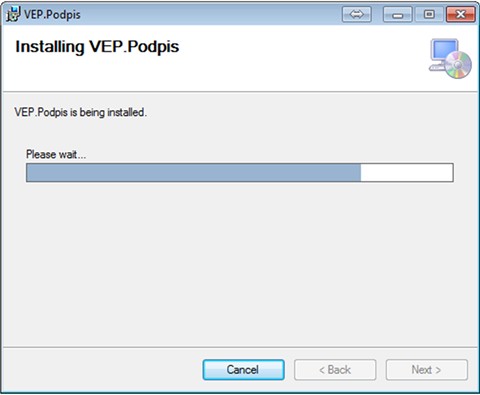
Warning: Be careful if the VEP.Signature icon appears below. By clicking on the icon you get a message that you also need the NET.Framework program. By clicking on the “Install” button or. “Yes” opens your browser and the program installation file is saved automatically. Simply run the installation file. When the installation of the NET.Framework program is completed, you can continue with the installation of the VEP.Signature program.
Installation is automatic.
Notice of successfully installed VEP.si signature component. Click on “Close” .