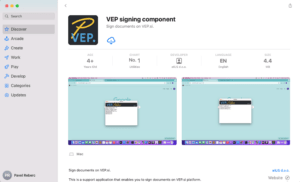Installing the VEP.Podpis signing component on Mac OSX
1. Uninstalled Vep.Podpis signing component warning
The application automatically checks whether the Vep.Podpis signing component program has started. If the Vep.Podpis signing component program is not started on time, you will see a warning about starting the VEP.Signature component after 10 seconds.
If it is not installed, select “Install signature component” or select “Continue without signature component” .
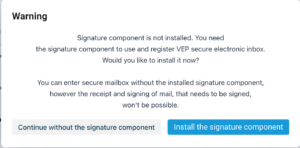
Clicking on “Install signature component” will open the App Store application from which you can install Vep.Podpis signing component.
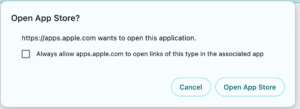
2. VEP.Podpis signing component program installation procedure
By clicking on

start the installation of Vep.Podpis and then by clicking on

you start the program Vep.Podpis signing component.
For the successful operation of the Vep.Podpis signing component program, check in Keychain Access that the trust level for your qualified digital certificate and root certificates is set to “Always Trust”.
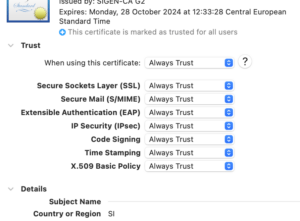
3. VEP.Podpis program update
If you have an older version of the Vep.Podpis signing component program (maybe an older SpMacClient.pkg) installed, a dialog box will open to download the update. Click “Download update”
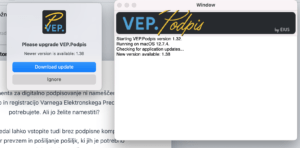
and then proceed as described in paragraph “2. VEP.Podpis program installation procedure”