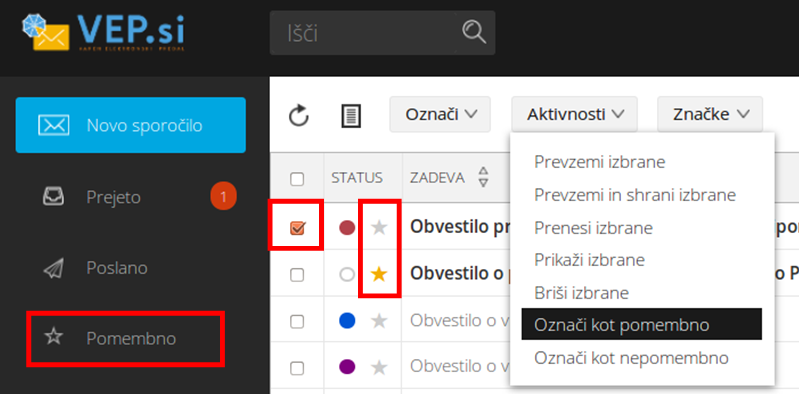To make the search easier, important emails can be marked with an asterisk. Received items marked with an asterisk can be found in the “Important” folder.
Important messages are marked in two ways, namely:
- mark an asterisk in front of the selected messages
- check the box in front of the selected messages and select “Mark as important” in the “Activities” menu.