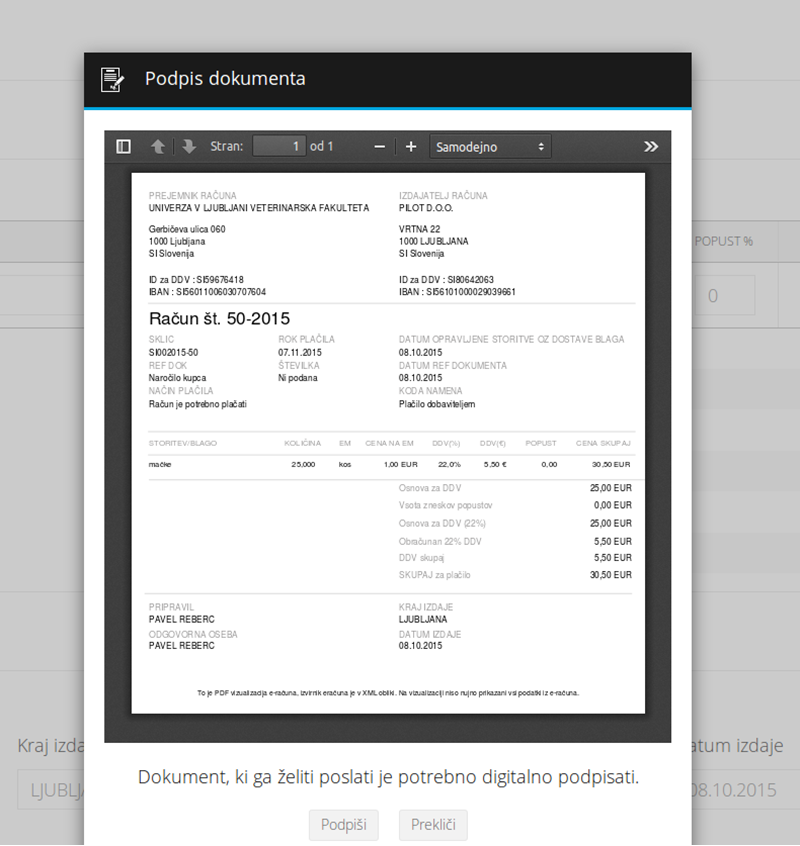This website uses cookies so that we can provide you with the best user experience possible. Cookie information is stored in your browser and performs functions such as recognising you when you return to our website and helping our team to understand which sections of the website you find most interesting and useful. Our Privacy Policy
How to issue e-Invoices
- Enter your VEP.si mailbox. Switch to the “Invoices” environment at the top left.
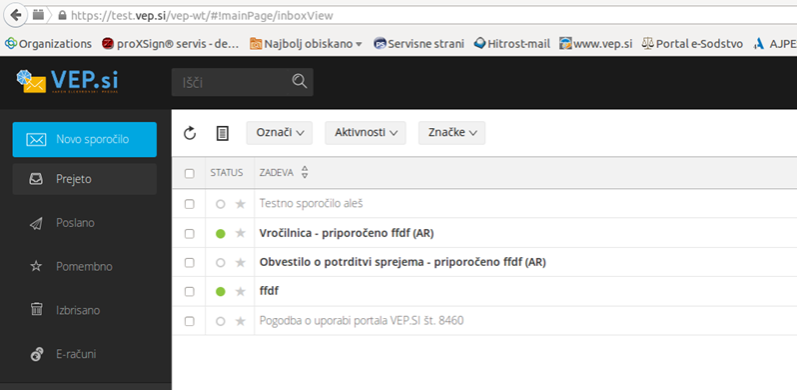
Click on “New E-invoice”.
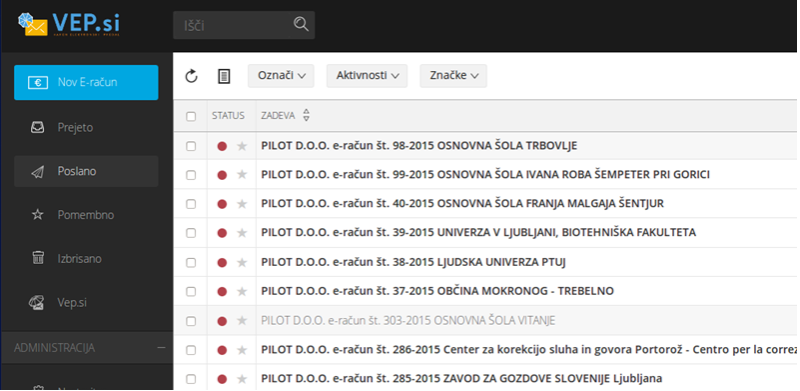
An e-invoice entry form opens:
- Enter the recipient of the e-invoice. You can search for the recipient by entering at least the first three letters.
- If the payer of the e-invoice differs from the recipient, uncheck “Payer of the invoice is the same as the recipient of the goods/services” and enter the recipient’s data.
- Enter the invoice data (year, serial number, date of service, payment deadline…). The program suggests certain data that you can change as you wish.
- Before entering the data on the type of services/goods, you have the option to enter the introductory text (Address), which you can save.
- Enter the name of the service/goods, quantity, unit of measurement, price and select the VAT rate. The program calculates the final price for you. To add a new line, press the “Add new item” button after entering the first line.
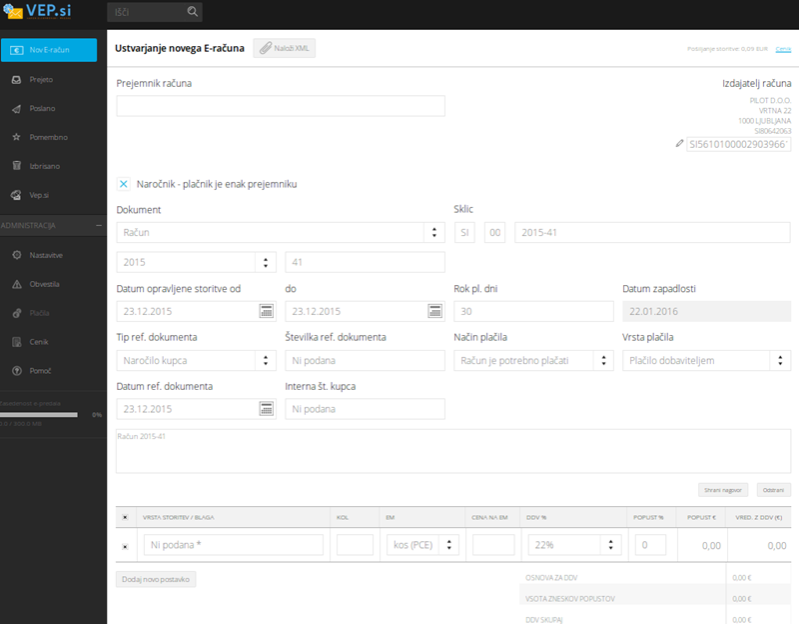
- At the end you have the option to add the final text (Address) and the text of the tax clause, which you can save.
- You can add an attachment with the “Add Attachment” button.
- You can just save the invoice with the “Save xml” button or send it by clicking “Submit” at the bottom left.
- Finally the invoice has to be digitally signed.